10) Index the crystal.
Indexing is done on one of the two linux boxes (warlock and wizard). Usually you will use warlock - do not use wizard without permission.
Relinquish control of the kappaCCD by clicking on "Mastership Grabbed" in the "Acquisition" menu of the KappaCCD Server window:
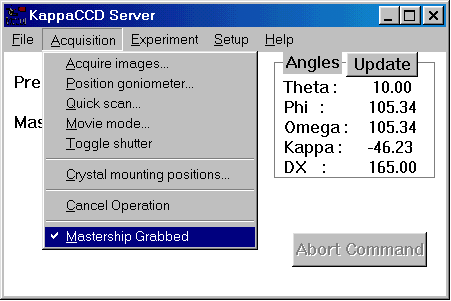
This puts the goniometer under the control of the linux boxes so park your rear in front of warlock (or perhaps wizard).
All new structures get a unique sequential code number. In a terminal shell on the linux box type "dir" (or ls -l). This gives a directory listing. The structure codes are all of the format k05123, where "k" is for kappa, "05" is the year, and "123" is the sequence number. By looking at the directory listing you should be able to figure out the code number of the last crystal that was done. Be sure to check in the log book and on the other linux box (wizard!). When you have figured out what the next code number in the sequence should be (in this case it will be k05124), then create a new directory - on the linux box type:
mkdir k05124
cd k05124
These two commands will make your new directory and place you within it. From here, start the main menu program "SuperGUI" as follows:
supergui &
This gives the SuperGUI window:
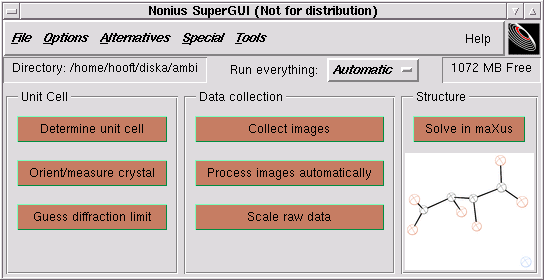
In SuperGUI, red buttons signify things that have not been done yet. They go green after they are completed.
The buttons in this window are followed from top left to bottom right. Click on "Determine unit cell" to get the "Collect" window:
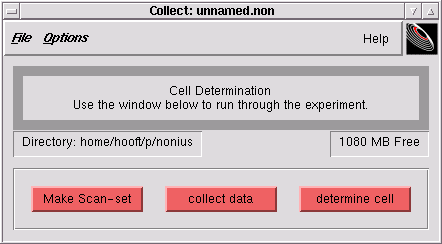
Click on "Make Scan-set" to get this window:
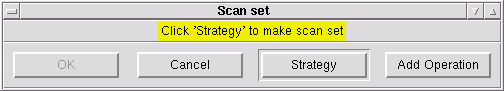
The yellow colour signifies processes that are active. Click "Strategy" and you get:
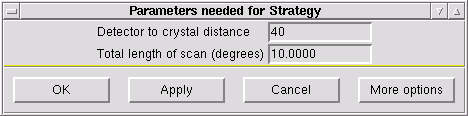
You need to enter some particulars about the intended short indexing scan. Click on the "More options" button:
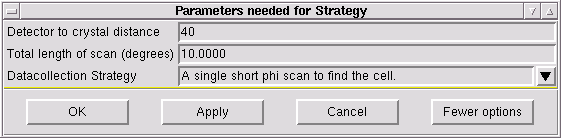
Under normal circumstances you will not need to change anything here. A distance of 40mm and scan length of 10 is good for most indexing runs. Our kappaCCD is set to do omega scans rather than phi scans, so the "Data collection Strategy" will be slightly different than the above picture. When you are satisfied, click "OK".
A window is displayed that tells us about the type of connection that will be made to the Server computer - click "OK" at the prompt and you get a window showing scan parameters:
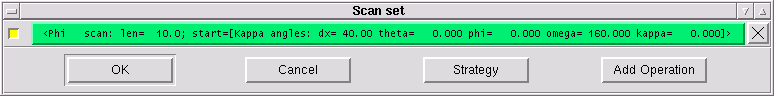
Yours should say "Omega scan" rather than "Phi scan". When you are satisfied click "OK". This brings up yet another window:
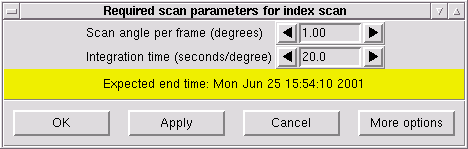
The defaults are usually fine for a first attempt, nevertheless click "More options" if you didn't click it in an earlier window.
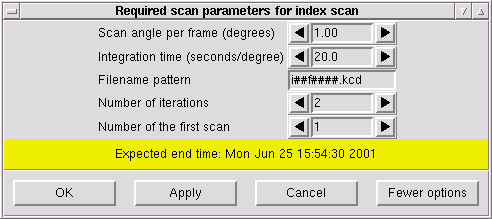
Small and/or weakly diffracting crystals may want more time (say 40 or 60 seconds), while big and/or strongly diffracting crystals may require less (say 10 or 5 seconds). Click "OK" when you are satisfied.
At this point you get the "Collect" window back. If you are ready to collect your indexing frames, click "collect data". If for some reason you have interrupted the connection between computer and the goniometer (unlikely, but it does happen), you will have to reset the "Mastership" again.
As the frames are collecting, a window appears telling you which frame is being collected and how long it will take to finish:
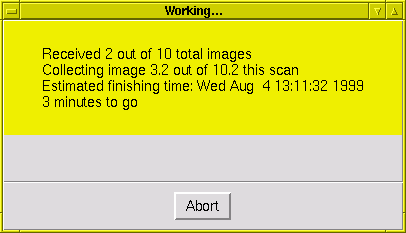
Notice that the window says "image 3.2 out of 10.2". Images are recorded in two halves and then combined later. This is a way of eliminating random noise caused by "zingers", which are radioactive decay events caused by impurities in the detectors fibre-optic taper.
Eventually you get a window like this:
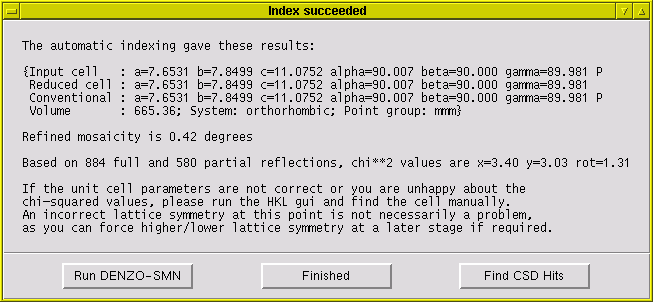
Which tells you the state of your indexing efforts. It is pretty rare that indexing fails, and if it does fail you will likely need professional help. If you are happy with the indexing, click "Finished". Further checks on the indexing may be performed by clicking on the "Run DENZO-SMN" button, but that is a subject for a separate help document.
Return to the main Tutorials page or to the main X-Ray Lab page