14) Start your data collection.
The previous section left you with this window:
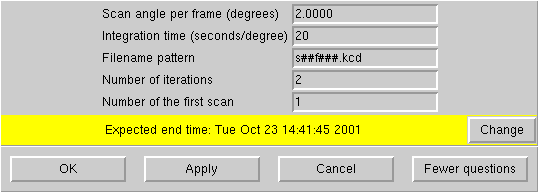
Click "OK" to get this:
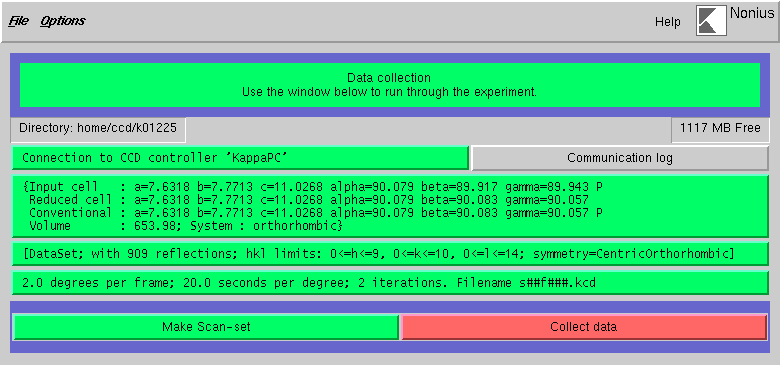
Do the obvious - click on the "Collect data" button.
A small yellow window will appear telling you which frame is being collected and how much longer the data collection will take. The diffraction images will also appear on the screen as they are collected. When data collection is finished, the machine will let you know.
Return to the main Tutorials page or to the main X-Ray Lab page